This utility enables you to convert your digital photographs between a wide variety of image formats. Pixillion Image Converter supports batch processing, is compatible with various image formats, and gives you access to quality photos within moments.
You can use this program when preparing multiple images for a photo collage. It helps you batch edit your images and convert them all to a single file format. The quality of the original pictures is preserved and you don't have to wait too long for the utility to complete the given tasks.
This tool also comes in handy when dealing with incompatibility issues between your pictures and the image editors you're using for enhancing them. The output profiles list is quite long compared to the ones we get in other image converters. For example, formats that aren't quite popular, such as Maya IFF, PCX, PGF or PNM, are compatible with the utility.
The one thing I don't like is that you cannot choose individual output profiles when batch converting images. It isn't a big deal, it's just a feature that might come in handy to some users.
Still, Pixillion Image Converter is, as it's stated on the homepage of the developer, one of the best in its category. It works 100%, offers you quality results, and comes at an affordable price.
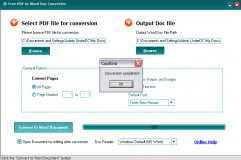
This application allows you to convert your PDF files to word doc for free.
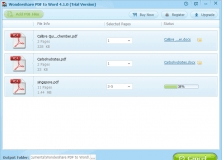
Straightforward utility to transform PDF documents into editable Word files.

You can add watermarks to your AVI, MP4, FLV, MOV, MPG and SWF video files.
Comments (4)